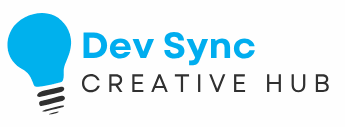Introduction
Spy apps have become increasingly popular for parents, employers, and individuals who want to monitor digital activities responsibly. Whether the goal is to protect children, ensure employee productivity, or secure personal data, installing a spy app can be done quickly if you know the right process. Here’s a complete step-by-step guide to help you set up a spy app efficiently and correctly.
Step 1: Choose the Right Spy App
The first and most important step is selecting a reliable spy app that fits your monitoring needs. Consider factors such as device compatibility, available features like call tracking, location tracking, or social media monitoring, and ease of use spy apps for iphone. Also, check whether the app can run in stealth mode for discreet monitoring.
Step 2: Check Legal Requirements
Before you proceed, make sure you understand the laws in your country regarding monitoring someone’s device. In most places, you need permission to monitor another person’s phone unless you own it or the person is a minor under your care. Understanding these rules will prevent legal complications.
Step 3: Prepare the Target Device
In most cases, you’ll need physical access to the device you want to monitor, especially during the initial installation. Ensure the phone has internet access, enough storage space, and is charged. If the app requires special settings, like disabling Play Protect on Android, do this before starting the installation.
Step 4: Sign Up and Purchase a Subscription
Most spy apps require you to create an account and choose a subscription plan. The plan you select often determines the features you’ll have access to. Once you’ve made the purchase, you will usually receive installation instructions and a unique activation code via email.
Step 5: Install the Spy App on the Target Device
Follow the instructions provided by the app vendor to install the app. This process might include downloading an installation file, granting permissions such as location access or background running, and entering your activation code. Ensure you allow all permissions required for full functionality.
Step 6: Enable Stealth Mode
Many spy apps offer a stealth mode feature to hide the app icon from the device’s home screen and app list. Enabling this ensures the monitoring remains discreet. Some apps automatically activate this feature during installation, while others require you to turn it on manually.
Step 7: Set Up Your Control Panel
After installation, log in to your spy app account from your own device. This will be your control panel where you can view collected data, set alerts, and adjust monitoring settings. Familiarize yourself with the dashboard to make the most of the app’s features.
Step 8: Test the App’s Functionality
Once setup is complete, perform a quick test to ensure everything is working. Check if calls, messages, and location data are appearing correctly in your control panel. This will confirm that the installation was successful and the app is functioning as expected.
Step 9: Maintain and Update the App
To ensure smooth performance, keep the spy app updated. Many vendors release updates to improve compatibility and add new features. Regularly checking your control panel will also help you monitor effectively and address any issues promptly.
Conclusion
Setting up a spy app is a straightforward process if you follow each step carefully. From choosing the right software to testing its performance, every stage plays a crucial role in ensuring accurate and reliable monitoring. Always remember to use spy apps responsibly and within legal boundaries to protect privacy while achieving your monitoring goals.